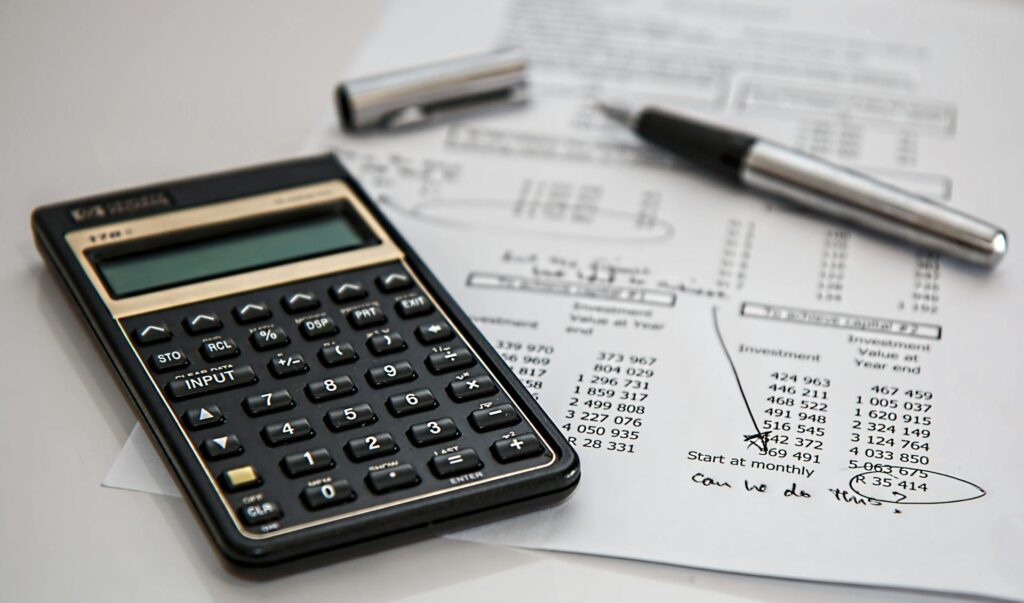No More Shoeboxes of Receipts: Inside Austria’s Digital Accounting Revolution

Paper folders, PDF chaos, end‑of‑month panics—sound familiar? Austria’s finance stack has quietly gone digital over the last decade. Today, foreign companies can run audit‑ready books in real time, file taxes online, send structured e‑invoices to the public sector, and archive documents electronically—if the right controls are in place. This guide explains how to build a compliant, automated accounting setup in Austria, and where a local tax advisor makes the biggest difference.
Practical tip: Photograph/scan receipts at the point of spend and submit them to your expense app immediately. Month‑end “batching” is the #1 source of missing VAT and late close.
What “Digital Accounting” Means in Austria (Scope & Outcomes)
Digital accounting is a connected system of tools and controls that automate:
- Intake: OCR capture of invoices/receipts, AP inboxes, mobile expenses.
- Posting: Rules‑based coding to ledger, dimensions (cost centers, projects), fixed assets.
- Reconciliation: Bank/PSP feeds with auto‑matching.
- Workflows: AP approvals, three‑way match, AR collections, payments (SEPA).
- VAT prep: Accurate codes, pre‑validation, electronic submission readiness.
- Close & reporting: 5–7 day month‑end, dashboards, audit trails.
Outcomes: faster close, fewer errors, always‑current VAT, decision‑ready reporting.
Compliance Essentials
Bookkeeping & retention
Austria’s BAO and UGB require proper books and retention of tax‑relevant records. As a rule of thumb, business papers and records must be kept for seven years; electronic storage is permitted if the copy is complete, orderly, identical in content and faithful to the original.
Electronic VAT and tax interaction
Entrepreneurs generally submit VAT returns electronically via FinanzOnline, Austria’s tax portal. For many businesses, official decisions are delivered electronically to the FinanzOnline mailbox.
E‑invoicing in B2B and to the public sector
B2B electronic invoices are lawful under § 11 UStG (with the customer’s consent) and can be sent by email (e.g., PDF) or other electronic means. When invoicing the federal government, a structured e‑invoice is mandatory; paper/PDF is not accepted, and submissions are made via the government’s e‑Rechnung/USP portal or PEPPOL. Accepted structured formats include ebInterface and UBL.
Digital archiving requirements
Electronic archiving must ensure immutability and readability throughout the retention period; simple “scan‑to‑USB” is not sufficient—use WORM‑style or versioned storage and keep a full audit trail of changes.
Practical tip: Document in one page how you satisfy each legal point (system, control, evidence). Auditors love clear control maps.
The Modern Austrian Digital Accounting Stack
1) Capture & Intake
- OCR & email ingestion for vendor invoices (AP inbox), mobile apps for receipts and mileage.
- Templates & validation: enforce supplier fields (VAT ID, IBAN, due date) before posting.
- Supplier portals or standardized XML for bigger trading partners.
Practical tip: Enforce “invoice‑to‑AP‑inbox” with auto‑acknowledgment; stop staff forwarding invoices to individuals.
2) Ledger, Dimensions & Fixed Assets
- A cloud ledger configured with an Austrian chart of accounts and dimensions (cost center, project, department).
- Fixed assets module automates capitalization, depreciation runs, and disposals with audit logs.
- Multi‑entity/multi‑currency if you run group reporting.
Practical tip: Build a posting rules library (VAT codes + accounts) for common spend types; it prevents 80% of coding errors.
3) Accounts Payable (AP) & Payments
- Three‑way match (PO–goods receipt–invoice), role‑based approvals, exception queues.
- SEPA payment runs with dual approval; remittance advice sent automatically.
- Duplicate detection, blocked vendor list, bank account verification.
Practical tip: Clean supplier master data before go‑live (IBAN, payment terms, tax ID). Most AP incidents trace back to master‑data gaps.
4) Accounts Receivable (AR) & Collections
- E‑invoices to customers (B2B/B2G) with PEPPOL/USP connectivity where required.
- Automated reminders/dunning with clear states (gentle → firm), payment links in invoices.
- Cash‑application rules for PSP/marketplace payouts.
Practical tip: Add a payment link to every AR email. Faster cash beats any financing strategy.
5) Banking & PSP Reconciliation
- Bank feeds (daily) and PSP/marketplace imports (Shopify, Stripe, Adyen, Amazon).
- Rules for common narratives (card fees, payouts, FX) and an exception tray for unresolved items.
Practical tip: Reconcile daily with auto‑rules; month‑end is for exceptions, not discovery.
6) VAT Preparation & Filing
- VAT code catalog (domestic, intra‑EU, reverse charge, triangulation, export).
- Pre‑validation checks (e.g., net/gross tests, outlier detection) to reduce rework.
- Electronic readiness for FinanzOnline submissions. citeturn0search17
Practical tip: Lock VAT periods immediately after filing; late entries go to the next period with a journal explaining the timing.
7) Payroll & HR Integration
- Import payroll journals with employer taxes (e.g., DB/DZ, Kommunalsteuer) mapped to dimensions.
- Employee expense module tied to receipts; enforce policy at the point of claim.
Practical tip: Put payroll cut‑offs on a shared calendar (Finance + HR). Missed cut‑offs are the #1 close delay.
Month‑End Close in 5–7 Days: A Practical Playbook
T‑5 to T‑3 – Close AP intake; auto‑chase missing receipts with app notifications.
T‑2 – Reconcile banks/PSPs; review exception tray; book standard accruals.
T‑1 – Fixed‑asset run; intercompany true‑ups; review draft VAT.
T (Close Day) – Management pack (P&L/BS/CF), KPIs, variance analysis; sign‑off.
T+1 – Submit VAT via FinanzOnline; lock period; publish dashboards.
Practical tip: Publish a close calendar with owners, cut‑offs, and definitions. No calendar = no fast close.
ROI: Time, Money, and Control
- Time: OCR + rules cut manual posting by half; daily reconciliation slashes month‑end crunch.
- Money: Avoid late‑filing penalties; capture early‑payment discounts; reduce audit hours.
- Control: Live KPIs (gross margin by project, DSO, burn), period locks, and immutable trails.
Practical tip: Track two KPIs pre/post: cost per invoice processed and days to close. They’ll quantify your business case in a board‑friendly way.
Common Pitfalls (and How to Avoid Them)
- Half‑digital processes: Scanning PDFs but posting manually—no ROI and no control. Move to structured intake + rules.
- Missing approval matrix: “Any manager can approve anything” invites fraud. Implement maker–checker with limits.
- Unmapped VAT scenarios: Reverse charge, triangulation, intra‑EU services—build a VAT catalog and test.
- Archive gaps: USB stick ≠ compliant archive; ensure immutability and searchability.
- Ignoring B2G rules: Public‑sector clients need structured e‑invoices via USP/PEPPOL (no PDFs).
Practical tip: Run a 60‑minute VAT & e‑invoice workshop with your advisor before selecting tools.
Implementation Roadmap (6–10 Weeks Typical)
Phase 1 — Discovery & Design
- Process map (P2P, O2C), chart of accounts, dimensions, VAT catalog, retention & access policy.
- Data inventory (vendors/customers, bank connections) and risk register (e.g., PE, data residency).
Phase 2 — Configuration & Migration
- Build COA and VAT codes; set roles/approvals; connect banks; cleanse master data.
- Migrate opening balances plus 12–24 months of vendor/customer history for context.
Phase 3 — Pilot & Parallel
- 1–2 close cycles in parallel; resolve deltas; document each control with screenshot evidence.
Phase 4 — Go‑Live & Stabilize
- Train users; decommission old tools; weekly office hours; measure KPIs.
Practical tip: Start mid‑period to stress‑test credits, partials, currency and back‑dated entries before quarter‑end.
Audit‑Ready from Day One
- Document‑to‑entry links (source invoice ↔ ledger line).
- Approval trails & period locks; who approved what, when, and why.
- Standard exports (journals, VAT, supplier lists) ready for auditors.
- For public‑sector AR, keep evidence of structured e‑invoices sent via USP/PEPPOL (ebInterface/UBL).
Practical tip: Maintain a lightweight documentation pack (process map, role list, control matrix, retention policy). Update it quarterly.
Pricing & Budgeting
- Licences: Per user and/or per document; add‑ons for OCR volume, e‑invoice connectors, analytics.
- Implementation: Configuration, migrations, integrations, training; expect a one‑time fee.
- Hidden costs: Urgent payment runs, custom reports, new entity setup, API calls beyond quota.
Practical tip: Ask each vendor for a 12‑month total cost of ownership across low/base/high document volumes and headcount scenarios.
Use Cases (Short & Realistic)
- E‑commerce: PSP reconciliation, marketplace payouts, multi‑rate VAT, high document volume.
- Professional services: Time‑to‑WIP to AR, project margin dashboards, travel expense compliance.
- Manufacturing: Multi‑warehouse inventory, landed cost, fixed assets and grants.
FAQ (Quick Answers)
Are scanned receipts legally valid?
Yes—if your archive preserves authenticity, integrity, readability, and searchability for the full retention period (use immutable storage and logs).
How long must we keep records?
As a rule, seven years; longer for specific cases (e.g., pending proceedings). Electronic storage is allowed under conditions.
Do we have to e‑invoice the public sector?
For federal bodies: yes, via USP/PEPPOL with structured formats like ebInterface/UBL; sub‑central bodies may adopt voluntarily. Is electronic VAT filing mandatory?
In principle, submit VAT returns electronically via FinanzOnline; paper is reserved for exceptional cases.
Where a Tax Advisor Adds Real Value
A seasoned Austrian advisor helps you design the VAT catalog (reverse charge, intra‑EU, triangulation), onboard B2G e‑invoicing, align your chart of accounts with management reporting, and accelerate your close. We also bring FinanzOnline expertise and handle edge cases so your team stays focused on operations.
Practical tip: Bundle services—digital accounting + VAT + payroll—so data flows cleanly and nothing falls through the cracks.
Conclusion & Next Step
Digital accounting in Austria isn’t just paperless—it’s faster, safer, and more profitable. With the right stack and controls, you’ll close in days (not weeks), keep VAT flawless, and make decisions with live numbers. If you’re ready to trade shoeboxes and spreadsheets for an audit‑ready ledger, let’s map your stack together.
Book a 30‑minute discovery call and get a tailored roadmap for your Austrian digital accounting setup—compliant from day one.